Configuration
Add New Archiver Appliance Datasource
After installing plugin you can add Archiver Appliance datasource.
To add Archiver Appliance datasource, follow the below steps.
Open
Data Sourcesin the side menu.Click
Add new data source.Select
ArchiverAppliacnein the list.
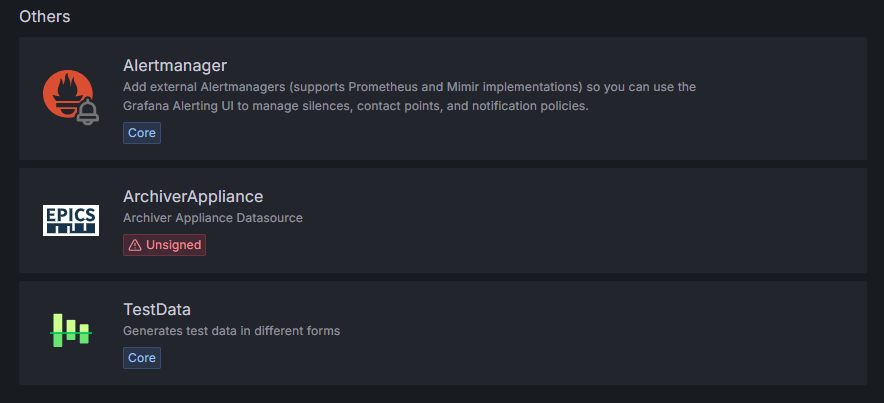
Please refer How to add a data source for more information.
Datasource Settings
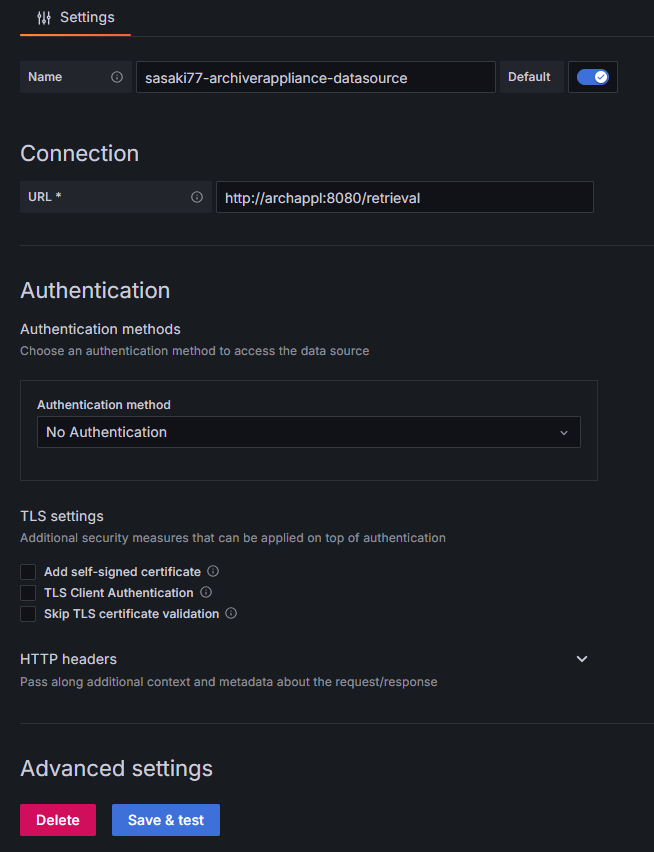
Connection
URL: sets
retrieval urlend with retrieval.
Authentication
Basically, no need to configure.
Advanced settings
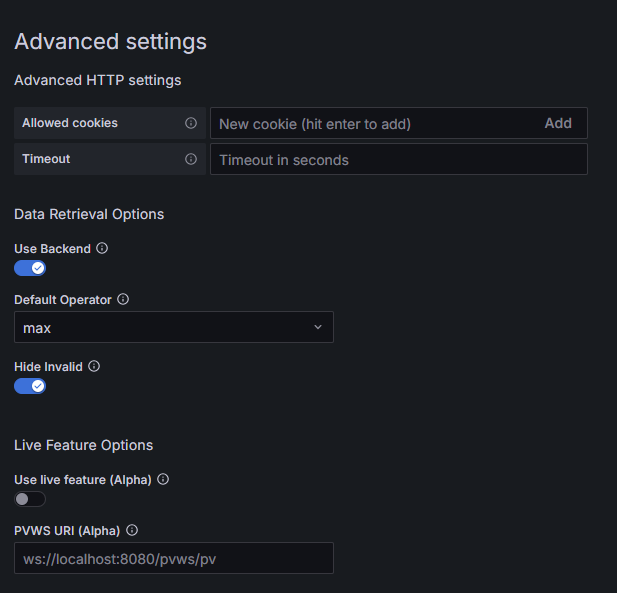
Advanced HTTP settings
Allowed Cookies: no need to configure.
Timeout: sets HTTP request timeout in seconds if you need.
Data Retrieval Options
Use Backend: enables GO backend to retrieve the archive data for visualization. The archived data is retrieved and processed on Grafana server, then the data is sent to Grafana client.
Default Operator: controls the default operator for processing of data during data retrieval.
Hide Invalid: hides the sample data whose severity is invalid with a null value. This feature is only effective if you are using the backend data retrieval.
Live Feature Options
Use live feature: enables live updating with PVWS WebSocket server.
PVWS URI: sets the URI for the PVWS WebSocket server.